An editor is a user status that gives access to the email campaign's statistics reports and mailing books.
In this video, you'll get to know how to distribute user access levels in SendPulse.
The editor status allows you to create, edit, deletetemplates,and to createA/B testsandautoresponders. The following sections are also available to the editor: SMS sender name, sender email,unsubscribe linksandunsubscribe page.
The editor status is only one of the possible user access levels.
User Access Levels Include the Following Statuses:
- Designer. This status gives access to the template section. The sections that are not available for them include mailing books and creating mailings.
- Accountant. This status gives access to payment history, pricing plans, and balance. This status provides the right to change pricing plans and to pay for services.
- Analytic.这种地位使访问电子邮件营aigns’statisticsandmailing lists. This status provides rights to view email campaign templates but forbids creating, editing, and deleting templates. This status also gives rights to view the split tests and autoresponders.
- Manager.This status has the same rights as the owner has. Also, the manager has access to pricing plans and can create users, mailing lists,archives, andsubscription forms.
- Superman.This status, like the account owner, has full access to all sections.
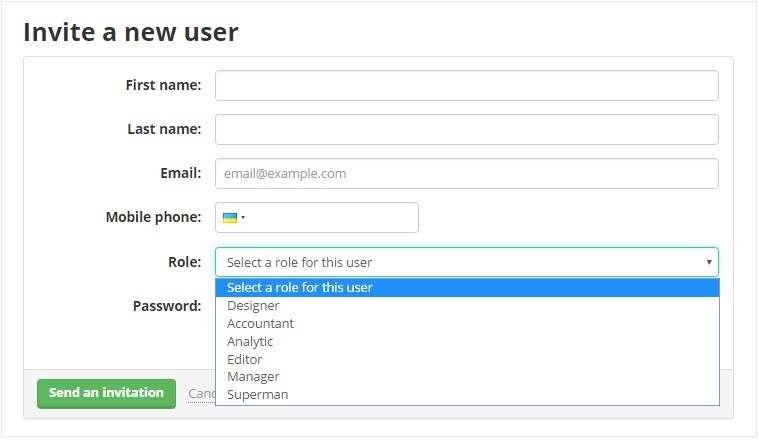
Readthis articleto find out more about the editor and user access levels.
Last Updated:22.03.2023

Sign up with
Sign in with Facebook Sign in with Google