Email analytics is a method of tracking the way subscribers interact with your email campaigns. You can gather and analyze data for each email campaign with the help of bulk email providers and Google Analytics.
Watch this video and find out how to analyze emails in SendPulse.
Why should you analyze your email campaigns?
Without analyzing emails, you can’t total up your email marketing efforts, having a blur and inaccurate image of how well things work for you.
Email analytics provides a vast amount of data as a basis for improvements: the level of user engagement and loyalty, common behavior patterns, strong and weak points of your content. With that knowledge at hand, you can utilize sophisticatedbehavioral segmentationand provide yoursubscriberswith a morepersonalizedexperience.
As a result, email analytics will help your business prosper because users will be more engaged with your brand, thus more likely to purchase your products or services.
Email Analytics Metrics
- Email deliverability
- Open rate
- Click-through rate
- Bounce rate
- Unsubscribe rate
- Conversion rate
Let’s review all the parameters that you need to analyze for your email marketing:email deliverability,open rate,click-through rate,bounce rate,unsubscribe rate, andconversion rate.
- Email deliverability.It is the number of emails delivered to the recipients’ inboxes from the total number of messages sent. This data depends on the authority of your email service domain and yoursender reputation.
- Open rate.It demonstrates the number of opened emails from the number of delivered. Сreate intriguingsubject linesrelevant to the content of the email to encourage more opens.
- Click-through rate.It indicates how many people clicked links in your email. Come up with content relevant to your subscribers’ interests. Combine educational and promotional materials to encourage visiting your website.
- Bounce rate.This metric indicates the number of emails that weren’t delivered. There are two types of bounce: hard and soft. Ahard bouncemeans that the recipient’s email address or domain name is invalid. Usedouble opt-inand remove invalid addresses to deal only with valid ones on yourmailing list. Asoft bouncemeans temporary issues like the full inbox or maintenance of the recipient’s server.
- Unsubscribe rate.It shows how many users clicked theunsubscribe linktoopt-outof your email campaigns. An average unsubscribe rate is around0,05%, so when it rises above that level, check your email sending frequency, quality of content, or get your emails more personalized.
- Conversion rate.This means the number of subscribers that converted into customers. Though, any action may count as a conversion, for instance, a registration after clicking the partner’s link in youremail newsletter.
You can analyze all of these metrics when sending email campaigns in SendPulse, except for the conversion rate, which you have tocalculate manually.
Let’s move on to the statistics SendPulse provides.
How to Analyze Emails with SendPulse
When you create and send campaigns with SendPulse, you get a report full of useful data — opens, clicks on the link, theclicks map, and opens by the device.
In the screenshot below, you can see the percentage of opened and clicked emails along with the number of unsubscribes and emails marked asspam.
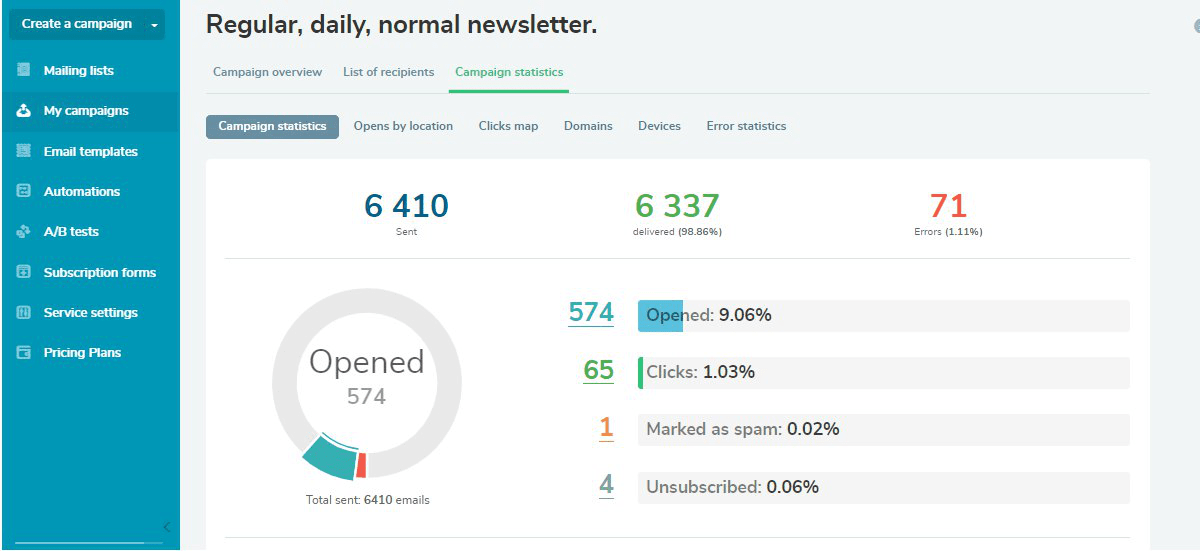
Another crucial aspect you should analyze is errors. Check the reasons why email servers bounced your email. If the recipients’ servers identify your emails as spam, you may lackauthenticationparameters —DKIMandSPFrecords. You can improve your sender reputation based on these errors.
The screenshot below shows the error statistics, including a full inbox and invalid email addresses.
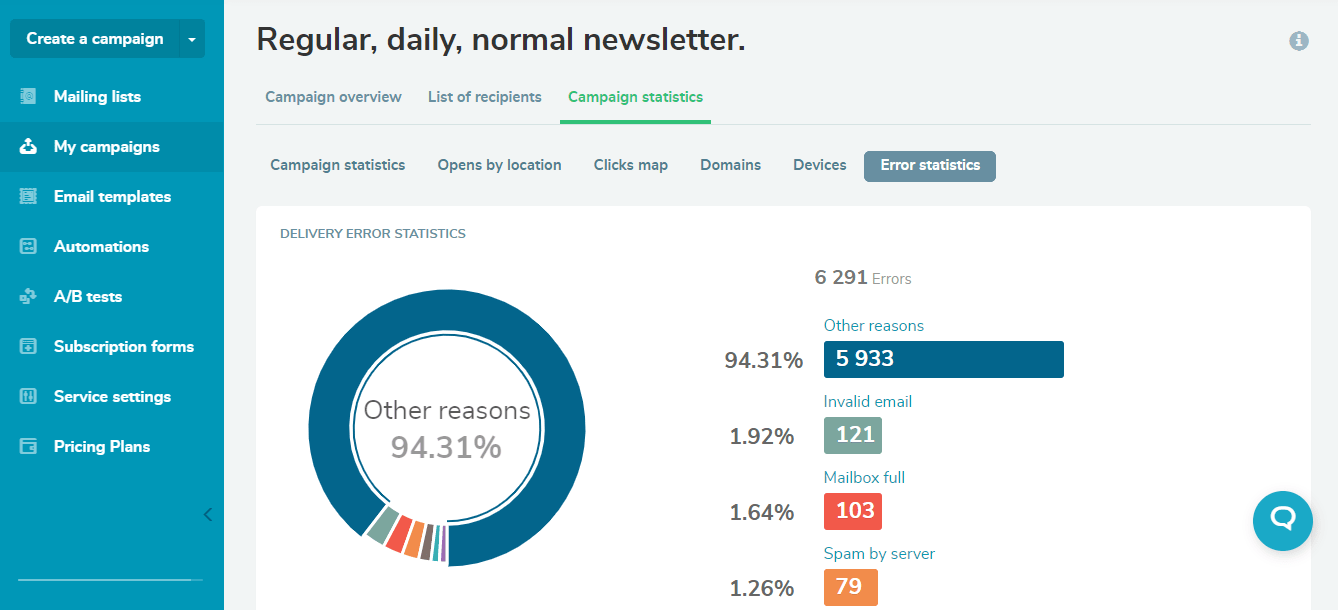
Besides, you can analyze how particular users interact with your campaign. Filter out the list of recipients using different conditions: by status and by domains. On the screenshot below, users who opened and clicked the links are filtered out.
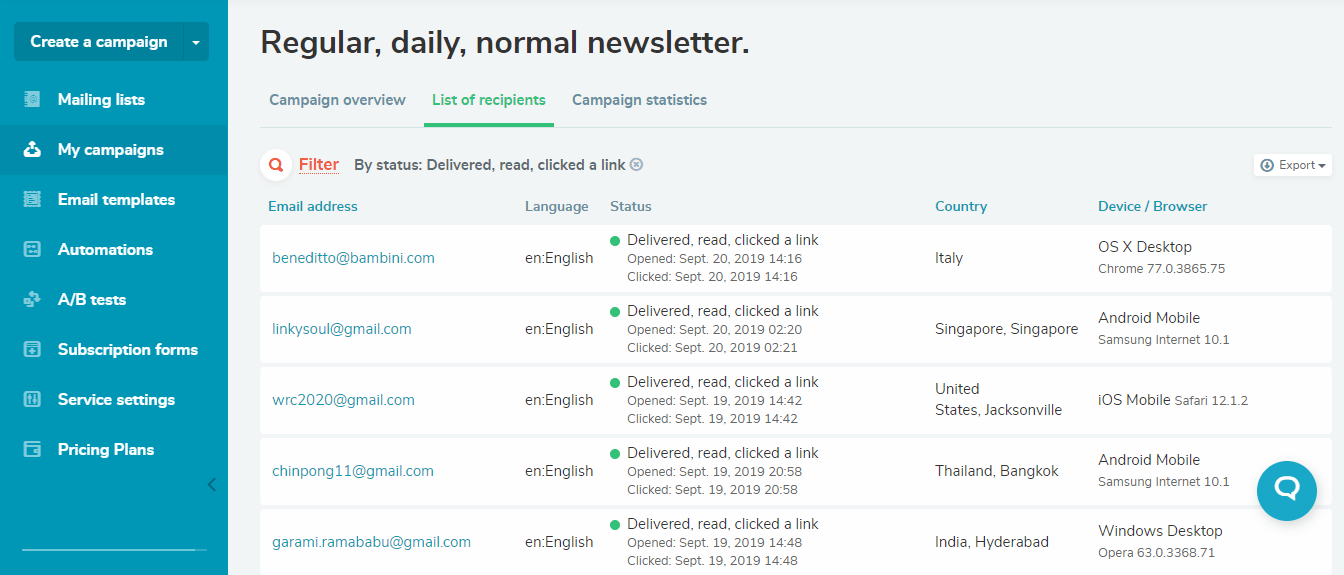
It will show the most engaged users, so you may praise their participation with special offers and build loyal relationships.
How to set up Google Analytics for email tracking
You canintegrate Google Analytics with SendPulseto analyze your email marketing even deeper.
UseGoogle Analyticswhen you publish a new article and share it via a few media, say, email, and Facebook. UTM tags in the URL will help you find out how much traffic goes from each channel, hence, which one is more convenient for communication. Depending on these insights, createsegmentsand promote your products and services via channels where people are most likely to engage with your content.
Learn more about the benefits of Google Analytics for emailhere.
References
- To get more insights on email analytics such as average email response time and daily emails sent/received, check outEmailAnalytics service.
- The article“Email Analytics: 6 Metrics Email Marketers Should be Tracking” by HubSpotexplains which metrics are the most important for youremail marketing strategy.
FAQ
Can SendPulse analyze my bulk emails?
Indeed. After you send youremail campaign, you can access detailed statistics reports, including stats on youropen rate,CTR,unsubscribe rates, and the number ofspam complaints. Besides, you’ll see which browsers, email providers, and devices recipients used to open your email.Learn moreabout how SendPulse can analyze your emails.
How do I track email opens and clicks with Google Analytics?
You don’t have to use Google Analytics for trackingopens,clicks,unsubscribes, orspam complaintssince these metrics are tracked right in your SendPulse account. Although, to track more specific metrics likeconversions, you can easilyintegrate your SendPulse and Google Analytics accounts.
⚙️ How can I set up email analytics to work automatically?
你不需要设置任何如果you sendemail campaigns with SendPulse. Once you send yourbulk email, SendPulse automatically analyzes metrics likeopen rate,CTR,unsubscribe rate, and the number ofspam complaints.Learn howstatistics tracking works with SendPulse.
Last Updated:22.03.2023

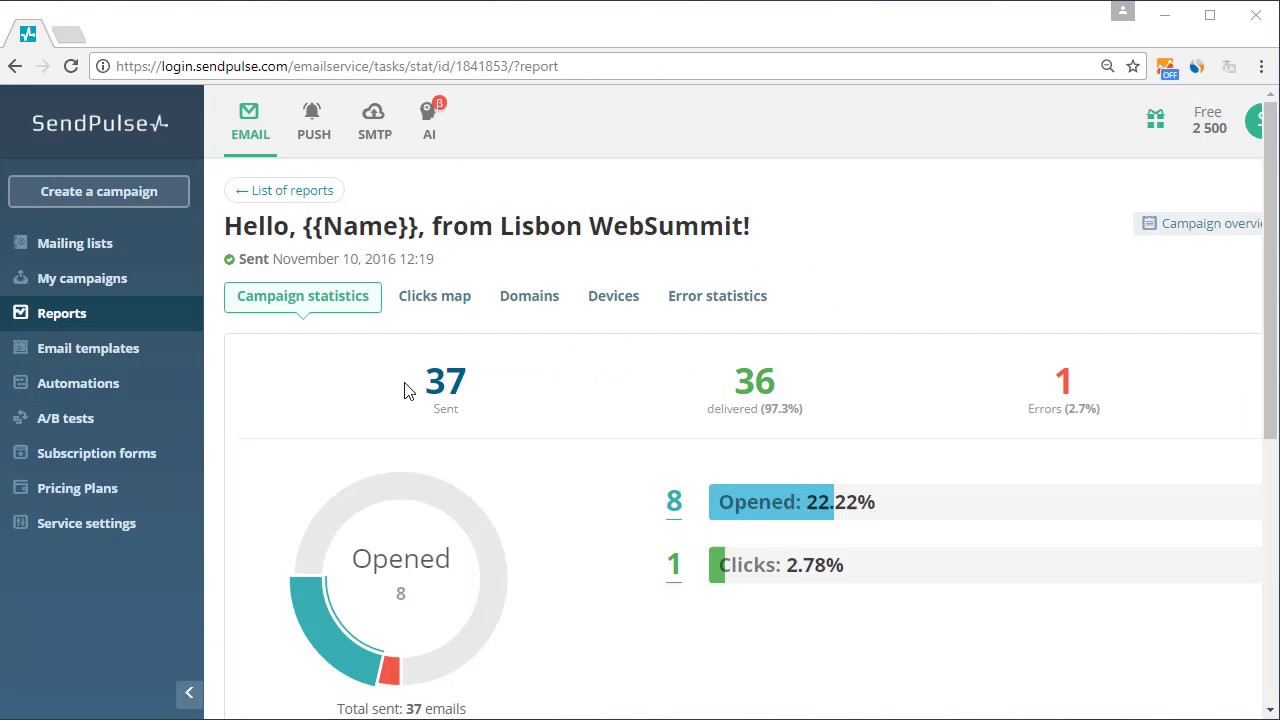
Sign up with
Sign in with Facebook Sign in with Google